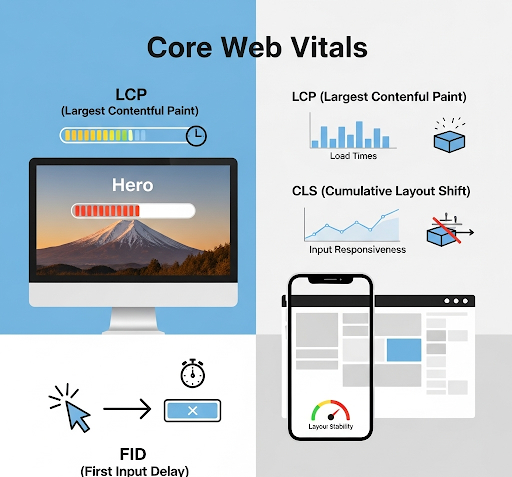In the quest for a faster, more user-friendly web, Google introduced a set of metrics called Core Web Vitals. These three key metrics—LCP (Largest Contentful Paint), FID (First Input Delay), and CLS (Cumulative Layout Shift)—are now a critical part of how Google measures the quality of a user’s experience on your website. They are not just technical jargon; they are the benchmarks for a site that feels fast, responsive, and stable.
Understanding what each one is and how to improve them is essential for any website owner or developer looking to rank well and retain visitors.
1. Largest Contentful Paint (LCP)
LCP measures the time it takes for the largest content element on your page to load. This element is typically an image, a video, or a large block of text. Essentially, LCP tells you how quickly a user perceives that the page has loaded and is useful. A good LCP score is 2.5 seconds or less.
What to Optimize for LCP:
- Server Response Time: A slow server is often the root cause. Use a fast hosting provider and optimize your server-side code.
- Image Optimization: The largest element is often an image. Compress images, use modern formats like WebP, and serve them from a Content Delivery Network (CDN).
- CSS and JavaScript: Minify your CSS and JavaScript files. Avoid render-blocking resources that prevent the page from loading quickly.
- Preloading: Use
preloadtags to prioritize the loading of your largest content element.
2. First Input Delay (FID)
FID measures the time from when a user first interacts with your page (e.g., clicking a button or a link) to the time when the browser is actually able to respond to that interaction. A low FID score means your site is responsive and doesn’t feel laggy. A good FID score is 100 milliseconds or less.
What to Optimize for FID:
- Minimize JavaScript Execution Time: The most common cause of a high FID is heavy JavaScript. Break up long tasks into smaller, asynchronous chunks.
- Remove Unused JavaScript: Use tools to identify and remove any JavaScript code that isn’t essential for the page to function.
- Use a Web Worker: For complex or CPU-intensive tasks, offload them to a web worker to prevent them from blocking the main thread.
- Third-Party Scripts: Be mindful of third-party scripts (like analytics or ad trackers) that can slow down your site. Load them asynchronously or delay their loading.
3. Cumulative Layout Shift (CLS)
CLS measures the unexpected layout shifts that happen on a page as it loads. Have you ever tried to click a button, only to have the content above it suddenly shift, causing you to click something else entirely? That’s a layout shift. A low CLS score means your page is visually stable and doesn’t annoy the user with sudden movements. A good CLS score is 0.1 or less.
What to Optimize for CLS:
- Specify Image and Video Dimensions: Always include
widthandheightattributes on your images and video elements. This tells the browser to reserve the correct amount of space for them, preventing content shifts. - Avoid Inserting Content Above Existing Content: Don’t dynamically inject content (like ads or banners) at the top of the page after the initial content has loaded.
- Use Placeholders: For content that loads dynamically, reserve space for it using a placeholder element.
- Handle Fonts with Care: Ensure your web fonts don’t cause a layout shift by using
font-display: swapor preloading them to prevent a flash of unstyled text.
Conclusion
Core Web Vitals are a clear signal of a quality website. By focusing on optimizing for LCP, FID, and CLS, you are not just chasing a higher ranking; you are creating a faster, more stable, and more enjoyable experience for your users. Implementing these optimizations is a direct investment in the success of your website, leading to better engagement, lower bounce rates, and, ultimately, a more favorable position in search results.